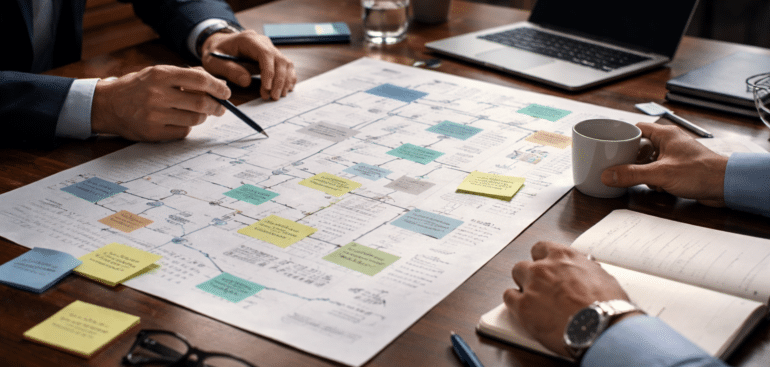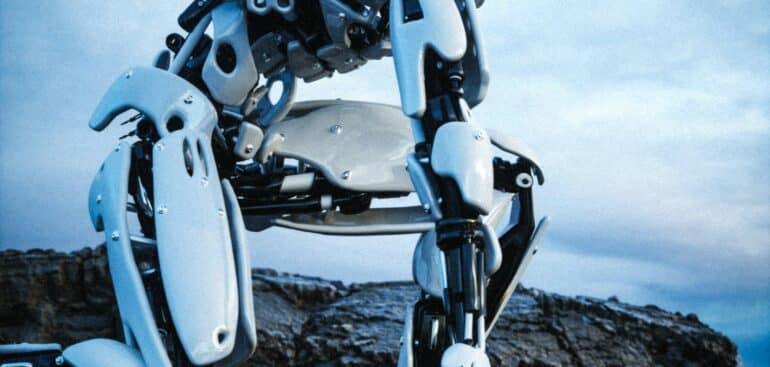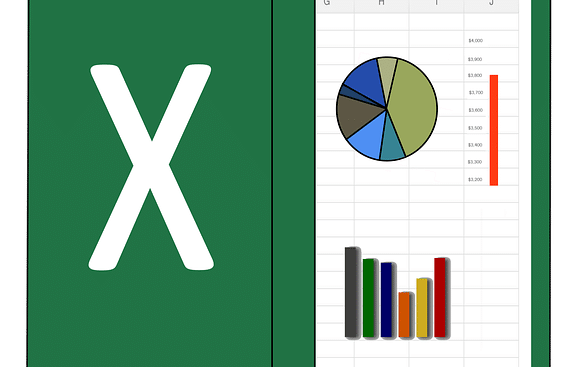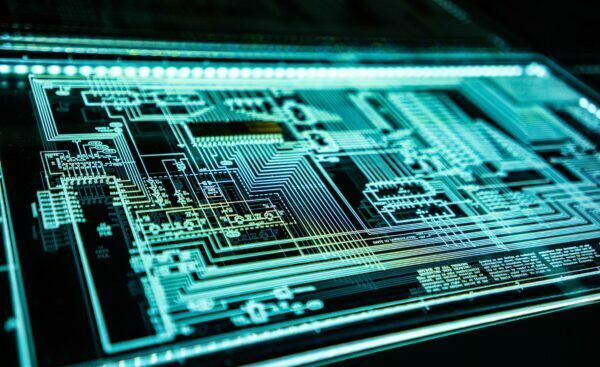AI agents are rapidly becoming a core component of enterprise AI strategies. What began as fascination with large language models (LLMs) has evolved into strategic conversations about AI agents — autonomous systems that go beyond generating responses to acting on business objectives, orchestrating workflows, and delivering outcomes. In 2026, enterprises are no longer debating whether AI matters; they are now asking how to make it work at scale with governance, measurable ROI, and operational integrity.
AI agents are AI-driven systems designed to plan, decide, and act across business workflows. Unlike traditional automation tools, AI agents can adapt to changing conditions, interact with multiple systems, and support human decision-making in real time.
But in this transition, many organizations struggle to separate hype from reality. Leaders need a rigorous, capability-based framework to evaluate what distinguishes true AI agents from traditional automation and uncoordinated Generative AI tools, and how to deploy them responsibly for maximum impact.
What We Mean by AI Agents
At a practical level, AI agents are software systems capable of planning, decision-making, and executing multi-step tasks across systems and data sources with varying degrees of human supervision. In contrast to traditional automation — which follows pre-defined rules — AI agents can interpret context, reason about goals, adapt as conditions change, and interact with systems and humans in more fluid ways.
Importantly, the term “agent” is not marketing fluff but reflects a distinct class of system behavior — capable of setting and pursuing goals, initializing and adjusting workflows, and integrating with enterprise infrastructure at scale.
Seven Capabilities That Define High-Impact AI Agents
Here is a capability framework grounded in current adoption patterns, analyst forecasts, and enterprise needs:
1) Autonomous Planning & Goal-Oriented Execution
True AI agents translate strategic intent into operational steps. They don’t just respond to commands — they break higher-level goals into executable actions, manage dependencies, and adjust execution as conditions evolve. This is the hallmark that distinguishes an “agent” from an advanced assistant.
Enterprise value: Reduced oversight for routine decisions, faster cycle times, and more predictable execution.
2) Real Workflow Ownership
Agents must be able to own an end-to-end workflow, not just automate isolated tasks. In practice, this means:
- Maintaining context across steps
- Detecting issues and adjusting plans
- Escalating to humans only when confidence or governance thresholds demand it
This pattern — sometimes described as bounded autonomy — is increasingly the standard, as fully unconstrained autonomy remains impractical for most enterprise functions.
Enterprise value: Lower operational friction, fewer manual interventions, and improved throughput.
3) Multi-Model & Multi-Data Competence
High-impact agents must process diverse data types — structured records, unstructured text, documents, images, audio, and real-time signals — and synthesize them into coherent decisions. Traditional automation cannot interpret non-structured inputs at scale.
Enterprise value: Broader applicability across customer service, compliance, supply chain, and more.
4) Deep Integration with Enterprise Systems
Capabilities are meaningless if an agent cannot interact with the enterprise ecosystem — CRM, ERP, workflow tools, identity systems, reporting platforms, and security layers. Technology architectures that support seamless API-level access and data integration are prerequisites for value realization.
Enterprise value: Less technical friction and higher rates of adoption.
5) Multi-Agent Orchestration
The future is not a single all-purpose agent, but ecosystems of specialized agents coordinated to achieve complex outcomes. Leaders increasingly deploy multi-agent ecosystems, where orchestration layers manage task handoffs, priorities, and governance.
Enterprise value: Modularity, reliability, easier troubleshooting, and domain-specific specialization.
6) Accountability & Outcome Measurement
Forward-looking enterprises are shifting to an Outcome as Agentic Solution (OaAS) model — contracting not for tools but for delivered outcomes. This reframes agent deployments around measurable business results rather than technical capabilities alone.
Enterprise value: Clear ROI, predictable value capture, and reduced vendor lock-in.
7) Trust, Security, and Governance
Agents operate on sensitive data and systems; without robust governance, they introduce risk. Trustworthy deployment requires:
- Auditability and traceability
- Role-based access controls
- Human governance guardrails (confidence thresholds, human-in-the-loop for exceptions)
Analysts consistently highlight governance as a critical adoption bottleneck.
Enterprise value: Controlled risk, stakeholder confidence, and compliance alignment.
Current State of Adoption and Enterprise Trends
Analyst forecasts underscore both opportunity and caution:
- Market trajectory: Gartner predicts ~40% of enterprise applications will embed task-specific AI agents by the end of 2026, up sharply from under 5% today.
- Adoption maturity gap: Surveys show many organizations experimenting with agents today, but few have scaled them beyond pilots.
- Automation vs. Agentic AI: Autonomous agents are increasingly seen as digital coworkers rather than simple tools — capable of handling complex workflows in sales, customer service, and operations.
- Investment & security focus: Enterprise spending on agentic tooling and governance platforms is rising as cybersecurity concerns broaden with agent deployment.
According to McKinsey, AI agents are increasingly used to automate complex workflows and support decision-making at scale.Gartner predicts rapid adoption of AI agents across enterprise software platforms.
AI agents play a central role in modern AI transformation initiatives.
These signals point toward 2026 as a transitional year — moving from experimentation to operational adoption for well-governed, outcome-oriented agentic deployments.
Pitfalls to Avoid: Insights from Early Enterprise Deployments
Even with promise, agentic AI is not a silver bullet. Key risks include:
- Hype and “agent washing” — many vendors rebrand traditional assistants as agents without true autonomous capability.
- Weak data foundations — poor data quality undermines autonomous decision-making.
- Insufficient governance — unbounded autonomy leads to unpredictable actions.
A disciplined strategy — starting with clear value hypotheses, pilot governance frameworks, and iterative scaling — is essential.
Implications for Business Leaders
AI agents are redefining how work gets done. Organizations that succeed will:
- Prioritize outcomes, not tools. Embed agent success metrics into commercial KPIs.
- Invest in integration platforms and data readiness. Technical foundations matter.
- Build governance models upfront. Security, explainability, and human-in-the-loop models are non-negotiable.
- Upskill the workforce. Leaders must blend technical and functional expertise to co-design safe, reliable agentic processes.
iExcel’s Role in Your AI Journey
At iExcel, we help organizations transition from experimentation to industrialized agentic AI deployment. Our services include:
- Strategic AI road-mapping aligned to business outcomes
- Agent architecture, integration, and governance build-out
- Executive and operational AI training to drive adoption and trust
We equip clients not merely to deploy AI agents — but to capture measurable business value from them.
Conclusion: From Promise to Performance
AI agents are poised to become foundational components of the enterprise technology stack. But realizing value requires discipline, governance, integration, and outcome focus. Organizations that adopt with rigor — not just excitement — will reap transformative benefits in productivity, decision-making speed, and competitive differentiation.