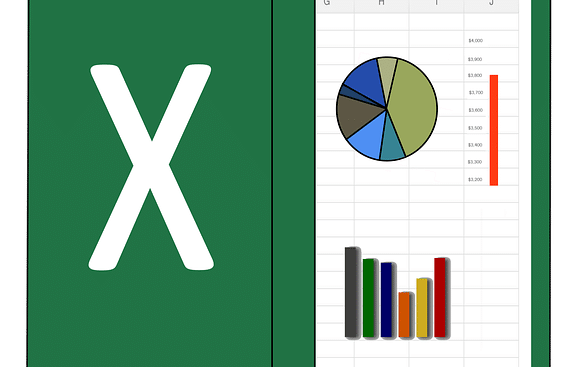With the rise of AI, automation, and cutting-edge business intelligence tools, some critics claim that Excel is on its deathbed. Is it really an outdated relic, or is it still the backbone of modern business operations? While new technologies flood the market, Excel continues to be the silent workhorse that powers decision-making, financial modeling, and data analysis in almost every industry.
Before you dismiss Excel as a thing of the past, consider this: Why do Fortune 500 companies, financial analysts, and even tech-driven startups still rely on it daily? In this article, we’ll explore why Excel refuses to die and why mastering it is still a crucial skill for professionals and businesses alike.
1. Unparalleled Versatility Across Industries
One of Excel’s greatest strengths is its adaptability. Unlike niche software that serves a specific purpose, Excel is used across various industries for multiple applications.
Financial Services and Accounting
Excel is a staple in the finance and accounting sector. Professionals rely on it for financial modeling, budgeting, forecasting, and risk analysis. Functions such as VLOOKUP, INDEX-MATCH, and PivotTables help analysts process large volumes of financial data efficiently.
Marketing and Sales
Marketing professionals use Excel for tracking campaign performance, calculating return on investment (ROI), and customer segmentation. Sales teams leverage it to maintain databases, generate reports, and forecast revenue trends.
Human Resources (HR)
HR teams use Excel to manage employee records, track attendance, calculate payroll, and analyze workforce trends. Conditional formatting and automated formulas help in HR analytics, making data-driven decisions more effective.
Supply Chain and Operations
Excel is instrumental in logistics and supply chain management. Inventory tracking, supplier data management, and demand forecasting can all be done efficiently within Excel, ensuring smooth business operations.
2. User-Friendly Yet Powerful
Unlike many complex data analysis tools, Excel offers an intuitive interface while still providing advanced functionality. Users can start with basic spreadsheets and gradually progress to complex operations such as:
-
Data validation and cleaning to ensure accuracy
-
Conditional formatting for visual data insights
-
Power Query and Power Pivot for handling large datasets
-
Macros and VBA for automation and efficiency improvements
This combination of ease of use and advanced features makes Excel an ideal tool for beginners and experts alike.
3. Integration With Other Tools and Systems
Excel seamlessly integrates with a vast array of tools and platforms, making it an essential part of modern business workflows.
-
Integration with ERP and CRM systems: Many enterprise resource planning (ERP) and customer relationship management (CRM) systems, such as SAP, Salesforce, and Oracle, support Excel data imports and exports.
-
Compatibility with Business Intelligence Tools: Excel works well with Microsoft Power BI, Tableau, and Google Data Studio, enabling users to transform spreadsheets into powerful dashboards.
-
Cloud and Collaboration Features: With the advent of Microsoft 365, Excel now supports real-time collaboration, allowing teams to work on spreadsheets simultaneously from different locations.
4. Cost-Effectiveness and Accessibility
Unlike specialized software that requires expensive licensing and extensive training, Excel is widely accessible and cost-effective. Most organizations already include Excel as part of their Microsoft Office suite, making it a readily available resource without additional investment.
Moreover, its learning curve is relatively mild compared to sophisticated software like SQL or Python, allowing employees to become proficient in a shorter time frame.
5. Data Analysis and Business Intelligence Capabilities
Excel is often underestimated in its ability to perform high-level data analysis. Features like:
-
PivotTables and PivotCharts to summarize and visualize data
-
Statistical functions (e.g., AVERAGEIF, STDEV, CORREL) for in-depth analysis
-
What-If Analysis tools (e.g., Goal Seek, Scenario Manager) for decision-making
These capabilities make Excel a powerful analytical tool that aids in strategic business decisions.
6. Automation and Efficiency Boost
Excel’s automation features significantly improve workplace efficiency.
-
Macros and VBA (Visual Basic for Applications): Automate repetitive tasks, such as generating reports, processing large datasets, or performing bulk updates.
-
Power Query: Automates data extraction and transformation processes from various sources.
-
Power Pivot: Handles large datasets beyond Excel’s traditional row limit, making it a suitable alternative for data warehousing.
These tools empower organizations to optimize workflow and reduce manual work, allowing employees to focus on higher-value tasks.
7. Excel as a Universal Skill
Excel proficiency is a highly desirable skill in today’s job market. Regardless of industry or job function, employers expect candidates to have at least basic Excel knowledge. Employees with advanced Excel skills often have a competitive advantage and greater career growth opportunities.
Career Benefits of Mastering Excel:
-
Increased productivity and efficiency
-
Better decision-making capabilities
-
Enhanced analytical and problem-solving skills
-
Higher chances of promotion and salary increments
8. Future-Proofing With Excel
While newer technologies like AI and machine learning are transforming workplaces, Excel is evolving alongside them. The latest updates include:
-
AI-powered features such as data insights and automatic trend detection.
-
Integration with Python, enabling users to run scripts directly in Excel for advanced data analysis.
-
Cloud-based collaboration enhancements to support remote and hybrid work environments.
As Microsoft continues to innovate, Excel remains at the forefront of digital transformation, ensuring its continued relevance in the corporate world.
So what?
Despite the emergence of advanced data analysis and business intelligence tools, Excel remains one of the most relevant and essential tools in any organization. Its versatility, user-friendly interface, integration capabilities, cost-effectiveness, and powerful analytics make it indispensable for businesses of all sizes.
Mastering Excel is not just an optional skill—it is a necessity for professionals looking to excel in their careers. Companies that invest in Excel training empower their workforce to make data-driven decisions, improve efficiency, and stay competitive in an ever-evolving business landscape.
For businesses and individuals alike, Excel is not just a spreadsheet tool—it is a powerful asset that continues to shape the future of work.